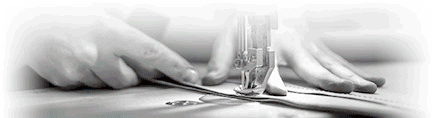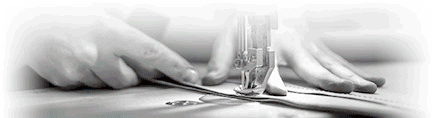|
|
|
0 members (),
234
guests, and
36
robots. |
|
Key:
Admin,
Global Mod,
Mod
|
|
|
Forums34
Topics48,352
Posts813,157
Members9,212
| |
Most Online1,046
Aug 24th, 2023
|
|
|
There are no members with birthdays on this day. |
|
|
|
Joined: Oct 2013
Posts: 81
Just Getting Started
|
OP

Just Getting Started
Joined: Oct 2013
Posts: 81 |
I can’t seem to figure out how to re-set the clock on my 20/20 Plus 4. I don’t see a micro button under the dash. There are two tiny screws on the clock face, but they don’t seem to do anything unless I’m not pushing hard enough. I don’t want to break anything. Any clues? Thanks, LarryS
|
|
|
|
|
Joined: Nov 2018
Posts: 1,028 Likes: 15
Has a lot to Say!
|

Has a lot to Say!
Joined: Nov 2018
Posts: 1,028 Likes: 15 |
Just push them fearless ;-)
Greets René
2018 plus4 (sports green)
with a homemade really shiny red tinted dash…
|
|
|
|
|
Joined: Nov 2015
Posts: 7,904 Likes: 241
Just barreling along Talk Morgan Guru
|

Just barreling along Talk Morgan Guru
Joined: Nov 2015
Posts: 7,904 Likes: 241 |
Jon M
|
|
|
|
|
Joined: Feb 2009
Posts: 193 Likes: 5
L - Learner Plates On
|

L - Learner Plates On
Joined: Feb 2009
Posts: 193 Likes: 5 |
Press with a sharp object.
|
|
|
|
|
Joined: May 2019
Posts: 79 Likes: 5
Just Getting Started
|

Just Getting Started
Joined: May 2019
Posts: 79 Likes: 5 |
I had the same with my 2019 P4. Eventually realised you just have to push the micro-button a bit harder....
AlyMatt
2019 Ivory Plus4
|
|
|
|
|
Joined: Nov 2018
Posts: 1,028 Likes: 15
Has a lot to Say!
|

Has a lot to Say!
Joined: Nov 2018
Posts: 1,028 Likes: 15 |
Ah, not under the dash. There are two small bottoms visible at the clock.
You must press them a little hard with a pen or something small.
Greets René
2018 plus4 (sports green)
with a homemade really shiny red tinted dash…
|
|
|
|
|
|
|